hexo セットアップメモ
hexo とは
hexo は、node.js で作成された静的サイトジェネレータ。blog の作成に特化していてコマンド一発で gh-pages などに blog を deploy できる。
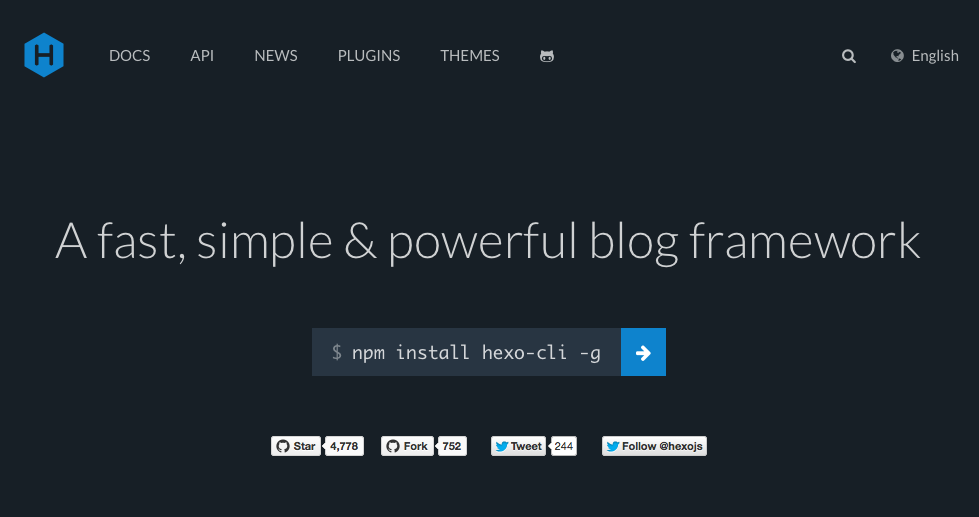
環境
手元の MacBook に hexo をインストールする。node.js は ndenv、ndenv は anyenv で。
- OS X Yosemite 10.10.3
- node 0.12.2
- hexo 3.0.1
hexo 実行環境の構築
git clone https://github.com/riywo/anyenv ~/.anyenv
cat <<'EOD'>> ~/.bash_profile
# anyenv
if [ -x "$HOME/.anyenv/bin/anyenv" ] ; then
PATH="$HOME/.anyenv/bin:$PATH"
eval "$(anyenv init -)"
fi
EOD
exec $SHELL -l
anyenv install ndenv
exec $SHELL -l
ndenv install v0.12.2
ndenv global v0.12.2
npm install hexo-cli -g
ndenv rehash
blog の作成
blog を管理するディレクトリ「harasou.github.io」を作成し、初期設定およびテーマを変更。ローカルで動作確認を行う。
hexo init ~/src/github.com/harasou/harasou.github.io
cd $_
npm install
npm install hexo-deployer-git --save
hexo config title harasou.github.io
hexo config author harasou
hexo config language ja
hexo config timezone Asia/Tokyo
hexo config url http://harasou.github.io/
hexo config post_asset_folder true
hexo config deploy.type git
hexo config deploy.repo git@github.com:harasou/harasou.github.io.git
git clone https://github.com/hexojs/hexo-theme-light.git themes/light
rm -rf themes/light/.git
cp themes/light/languages/default.yml themes/light/languages/ja.yml
hexo config theme light
hexo server
open http://0.0.0.0:4000/
gh-pages で blog 公開
事前に github.com でリポジトリ「harasou.github.io」を作成しておく。
hexo deploy --generate
open http://harasou.github.com/
hexo をリポジトリ管理
上記hexo deploy --generateでは、静的なページが生成され該当リポジトリのmasterブランチに push される。
このため、hexo の設定(config.yml,theme 等)や markdown で記載した元記事は、別途hexoブランチで管理するようにしておく。
cd ~/src/github.com/harasou/harasou.github.io
git init
git remote add origin git@github.com:harasou/harasou.github.io.git
git checkout -b hexo
git add .
git commit -m "Initial commit"
git push origin hexo